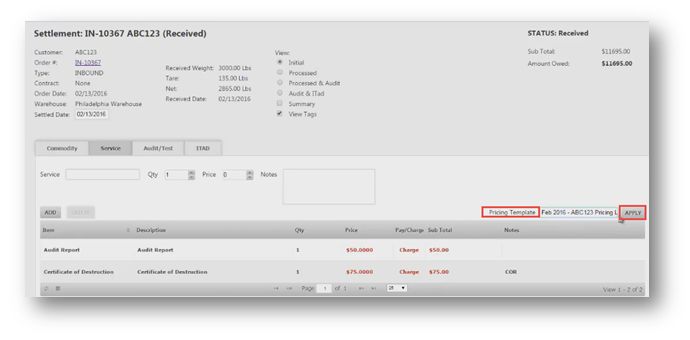Apply a Pricing Template to a Settlement
This tutorial shows you how to apply a pricing template to a settlement. Also, this tutorial provides a basic overview of what a pricing template is and why it is useful for executing your settlements.
1. Navigate to Recycling>Settlement.
The Settlement page will be displayed.
2. Select an Order from the list.
The Settlement page is displayed in edit mode.
3. Select the pricing template in Pricing Template drop down list.
4. Click APPLY.
The values of the items in the Price field will be changed.
The Price field is updated.
5. Navigate to Services tab.
6. Select the pricing template in Pricing Template drop down list.
7. Click APPLY.
The values of the items in the Price field will be changed.
The Price field is updated.
Now, the Pricing Template is applied to a settlement.