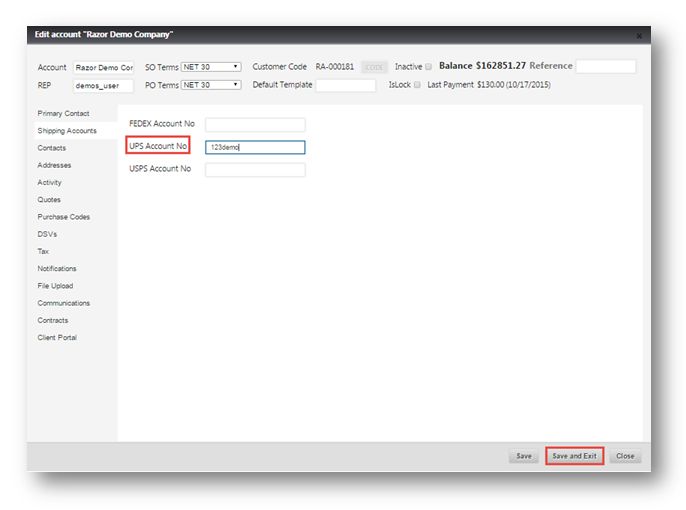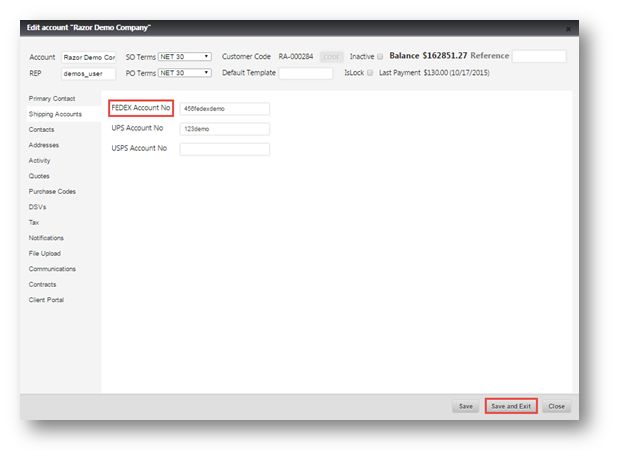...
1. Navigate to Sales>Sales Order.
The Sales Order page will be displayed.
2. Select the required sales order by double clicking.
The selected sales order will be displayed in edit mode.
You can see that the order is approved as Approve button is disabled.
The items are displayed in Allocated Items section.
3. Navigate to Shipping tab.
4. Select the carrier from theCARRIERdropdown the CARRIER drop down list.
5. Select the methodof method of shipping from theShipping Methoddropdown the Shipping Method drop down list.
In this example, United Parcel Service is selected as Carrier.
6. In Shipment Details section, specify who should be billed in thethe BILL TOTO field. The available options are Sender, Sender/From, Recipient and ThirdParty Third Party.
7. Click EDIT.
TheThe Edit AccountAccount page will be displayed.
8. Enter the account number in UPS Account No field.
9. Click Save and Exit.
10. Navigate to Shipping tab.
11. Click ( ) icon.
The account number will be updated and displayed in the Account field.
Similarly, you may also select Federal Expressoption asCarrierfromShipment MethodExpress option as Carrier from Shipment Method field.
12. Select the carrier as Federal Express from theShipping Methoddropdown the Shipping Method drop down list.
13. In Shipment Details section,specify whom to bill in BILL TO field. The available options are Sender, Sender/From, Recipient and Third Party.
14. Click EDIT.
The Edit Account page will be displayed.
15. Enter the account number in UPS Account the FEDEX Account No field.
16. Click Save and Exit.
17. Navigate to Shipping tab.
18. Click ( ) icon.
The account number will be updated and displayed in the Account field.
You may also select the bill to entity asSenderas Sender from the BILL TOTO field in order to send the shipping details.