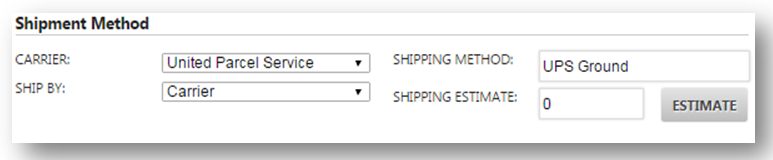...
The Sales Orders page will be displayed.
2. Select the order from the list.
The Sales Order page will be displayed in the edit mode.
You can view that the item is approved as APPROVE button is disabled.
...
The Shipping dialog will be displayed.
4. You can view the label in the SHIP BY field.
...
The message box asking you to confirm the cancellation of the shipping will be displayed.
6. Click Yes.
The notification that the shipping has been voided will be displayed.
You can view that the Carrier is displayed in the SHIP BY field in Shipment Method section. Now, you cannot see the shipping label that you saw earlier as it has been voided.
Note: You change the carrier in the Carrier field and check again in the SHIP BY drop down list. We only see the options such as Carrier, Label provided by Recipient, Local Pickup and Freight.
7. In this case, United Parcel Service is selected from the CARRIER drop down list and Carrier from the SHIP BY drop down list for shipping.
Hence, shipping has been voided from sales order.