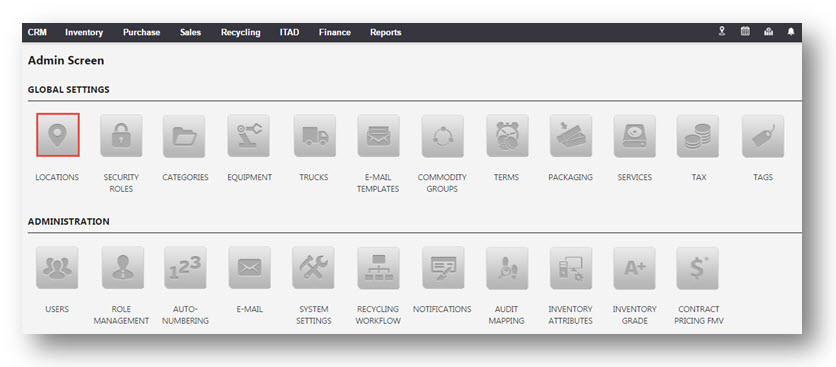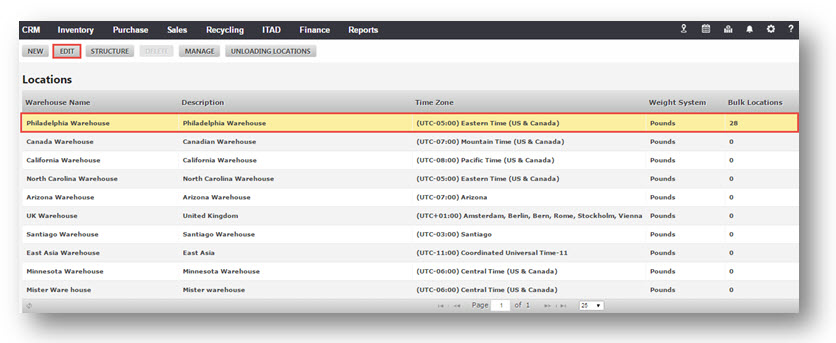| Widget Connector | ||||||
|---|---|---|---|---|---|---|
|
This tutorial shows you how to change the unit of measure (pounds vs. kilograms) for an entire warehouse.
You can also change the unit of measure preferences from the user profile. By default the user profile will be set to the warehouse default.
This is going to change whether it is kilograms or pounds for everybody that’s using the entire system that has default measurement selected for their unit of measurement.
Note: You have to be an administrator to set these configurations.
1. Navigate to Settings > System Settings.
2. Click LOCATIONS under GLOBAL SETTINGS.
3. Select the required warehouse from the options under Locations.
In the example here, Philadelphia Warehouse is selected.
4. Click EDIT at the top.
The Edit Warehouse dialog will be displayed.
You can see that the unit of measurement is Pounds, under Weight Measure System.
5. Select the desired unit from the dropdown menu to switch from Pounds to Kilograms.
6. Click Save.
The unit of measure is set for the warehouse.