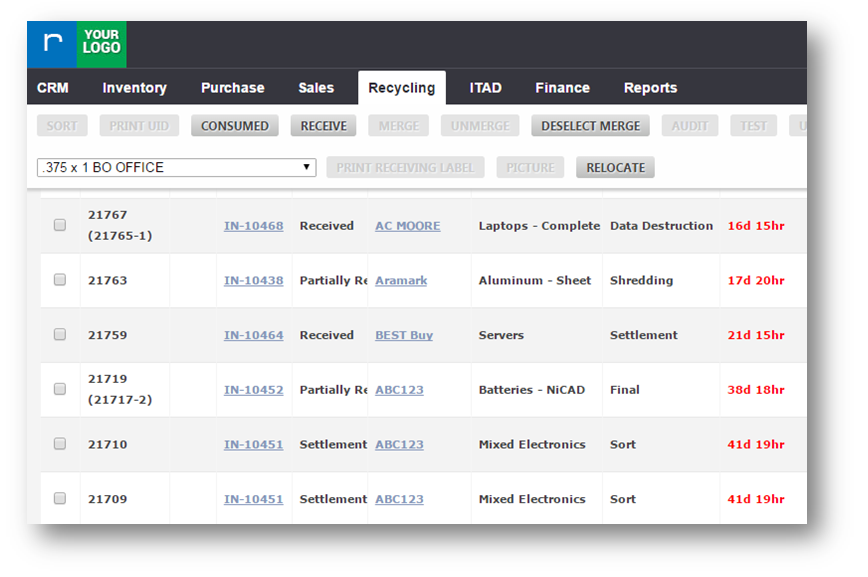| Widget Connector | ||||||
|---|---|---|---|---|---|---|
|
This tutorial shows how to consume a pallet in RazorERP.
1. Navigate to Recycling>Inventory Detail.
The Inventory Detail page will be displayed.
2. Select the order from the list.
3. Click CONSUMED.
The Consume Lots dialog will be displayed.
4. Select the item by checking in the checkbox.
5. Select the reason from the available options. The available options are Dismantle, Sort, Resale and Other.
6. Click APPLY.
The selected reason will be displayed in the REASON field.
7. Click Confirm.
You can view that the pallet is consumed from the list and moved into the Consumed condition.