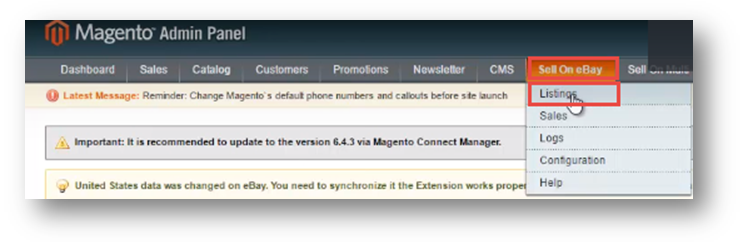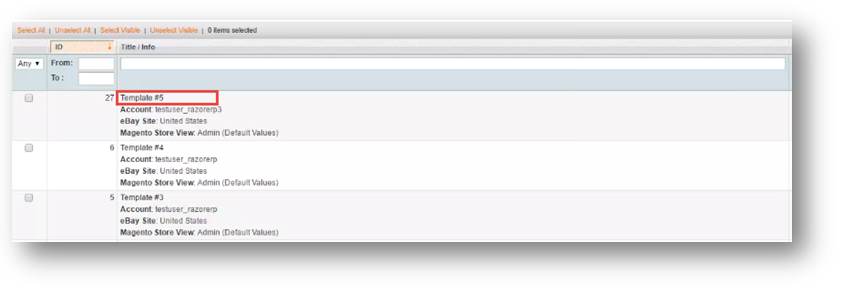| Widget Connector | ||||||
|---|---|---|---|---|---|---|
|
This tutorial shows how to change the title of an M2E listing template on the Magento admin panel.
1. Navigate to Sell on eBay>Listing.
The e-Bay Listings page will be displayed.
2. Select the listing template for which you wish to change its title.
3. Click Title from the drop down list in the Actions field.
The Edit Listing Title dialog will be displayed.
4. Enter the title of the template in the text box.
5. Click Save.
You can view that the title of the template is updated.