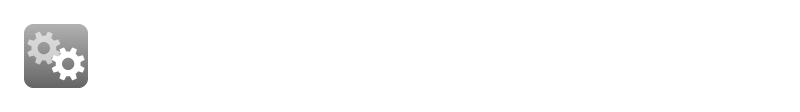
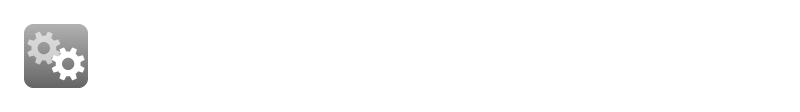
when Scheduling an Inbound Order. This field will allow you to include specific instructions on an order in a clear manner to all aspects of the receiving process. Instructions will be visible throughout the order life cycle.
From CRM select an account, then click Schedule Inbound
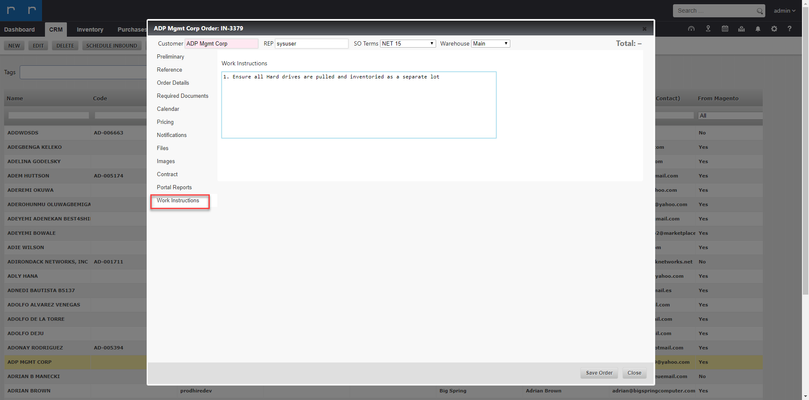
Once you are done adding instructions for this Order, select Save Order
Open up the new Inbound Order, you will see the instructions in the Information section under Work Instructions

You can also view Work Instructions from the Recycling → Inbound Orders page. The blue icon in the WIF column will indicate that instructions are on this order.
