

This tutorial shows you how to make an attribute editable.
This makes it so that an attribute that’s put in for an item, will or will not be able to be edited by people when they are putting it in the inventory system.
In the example here, a hard drive is selected and under Packaging the default option is given as SINGLE. If it is emptied and the text entry field is clicked you will get different options such as BAG, BOXED, NONE, PALLETIZED and SINGLE.
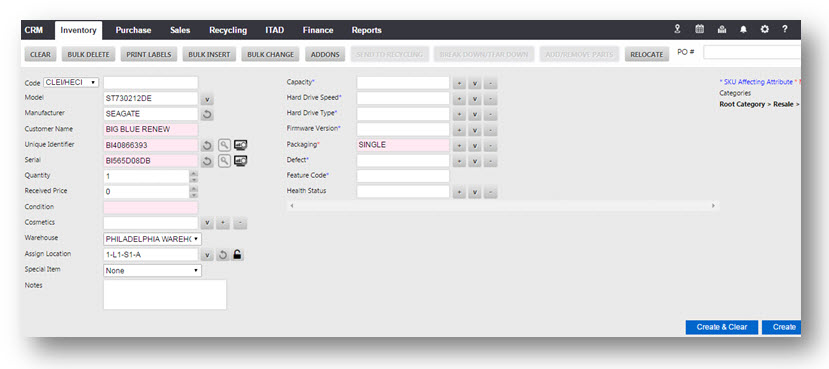
Any other random text will not be taken in the field box, as shown below, because it is a non- editable attribute.

We can see that it cannot be edited.

But you have the option DEFECT as editable.
As shown above, if the word broken is typed in the Defect field, this attribute is accepted and added.

Now let us see how we can make the Packaging field as Editable.

1. If you are an administrator and want to make Packaging editable, navigate to Settings > System Settings on the top right corner of the screen.
2. Click Inventory Attributes under Administration.

3. Click Attribute Sets.
There will be a drop down menu under Attribute set. In the example here, Hard Drive is selected.

You can see that Defect is editable while Packaging is not.
4. Check the box next to Packaging to make it editable.
5. If you don’t want Health Status to be editable anymore, then you can un-check it.
6. Click Save Attribute Set.
Now, the Packaging field becomes editable and Health Status field is not editable. This is how you can make an attribute editable.