

This tutorial will show you how to ship out using a 3rd Party LTL.
1. Navigate to Sales>Sales Orders.
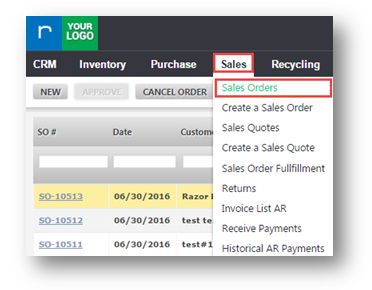
The Sales Orders page will be displayed.

2. Click an Order from the list.
The Sales Order page is displayed.You can view the comments in COMMENTS section.

The comments are written specifically to instruct by which mode of transportation the products have to be shipped.
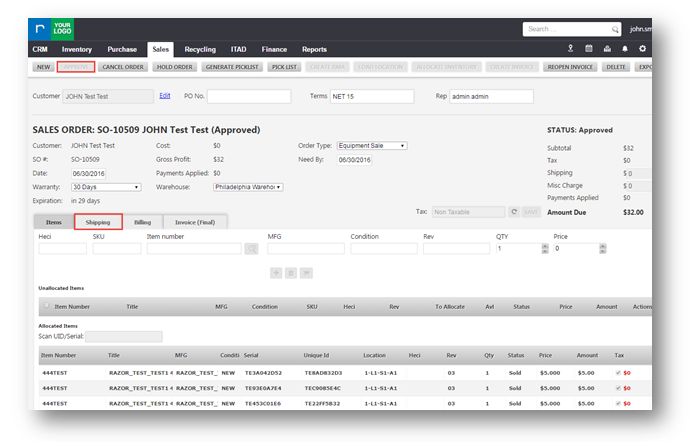
You can see that the item is approved as the Approve button is disabled.
3. Navigate to Shipping tab.

4. Select the number of packages from PACKAGES field.
The Package Allocation dialog is displayed.

In the example, package 1 is selected from Packages.
5. In the Quantity Selected section, select the quantity of the item by checking box.
6. Click Confirm.

7. Select Freight from SHIP BY drop down list in Shipment Method as mentioned in the Comments section.
This will completely finalize and mark for shipping.