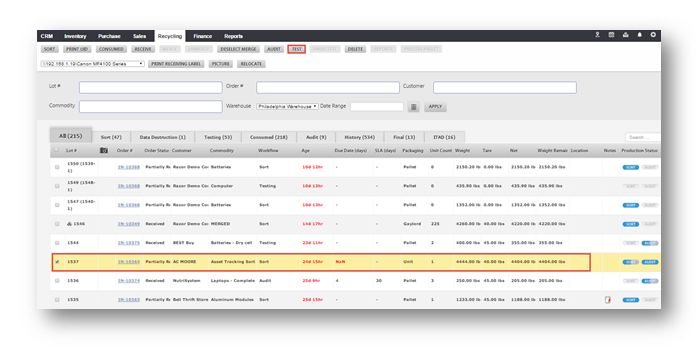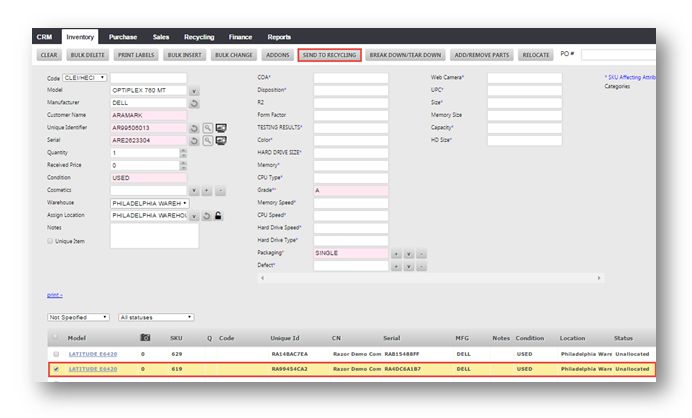Send an Item Back to Recycling Inventory
This tutorial shows you how to send an item (that originally came from Recycling and was moved to resale) back to your recycling inventory.
1. Navigate to Recycling > Inventory Details.
The Inventory Details page will be displayed.
2. Select the required item, click Test.
The test page will be displayed.
3. Select the model number from the Model field. In eth example here, Latitude E6410 is selected.
4. Generate the Unique Identifier and Serial number by clicking the Refresh button.
5. Set the weight of the item in the Weight field.
6. Select the audit status from the Audit Status drop down list. The available options are Choose Next Step, Scrap and Resale. In the example here, Resale is selected.
7. You can also update all the details in the respective fields.
8. Click Add.
The message box asking you to confirm the printing of the label will be displayed.
9. Click Yes.
10. Click Complete Test.
The Testing Summary dialog will be displayed.
11. From here, you can view how much pounds are left over of untested weight. In the example here, 4399.20lbs is the untested weight.
12. Enter the commodity as Batteries in the Commodity field.
13. Click Complete Test.
This will then close out all the remaining weight and send that to Latitude E6410.
14. Navigate to Inventory > Receive Inventory.
Observe that Latitude E6410 is received here. To send back the items to recycling, there is a two-step verification process.
Note that the button, Send to Recycling is not enabled now.
15. Select the item by checking the box in the row.
The button, Send to Recycling is enabled.
16. Click Send to Recycling.
The Send Items to Scrap dialog will be displayed.
7. Check the in the row of the item that you want to send to scrap.
8. Select the commodity from the Commodity drop down list. In the example here, Laptop Scrap w/Broken Screen is selected.
9. Click Consume.
The message box asking you to confirm will be displayed.
10. Click NO.
The selected item will now be moved back to your recycling inventory in the system.