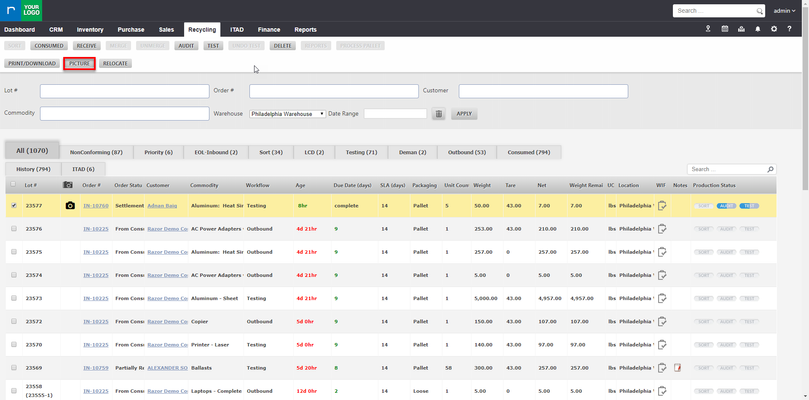How to Capture Pictures of Received Items
From the Recycling → Inventory Detail page select the lot you would like to add a picture to.
From the Add Picture screen, you can select the Choose File option to add a picture from your computer, or if you have a webcam connected it will give you the option to take a picture.
Once the picture has been added you will be able to see the icon indicating a picture has been appended to this Lot.