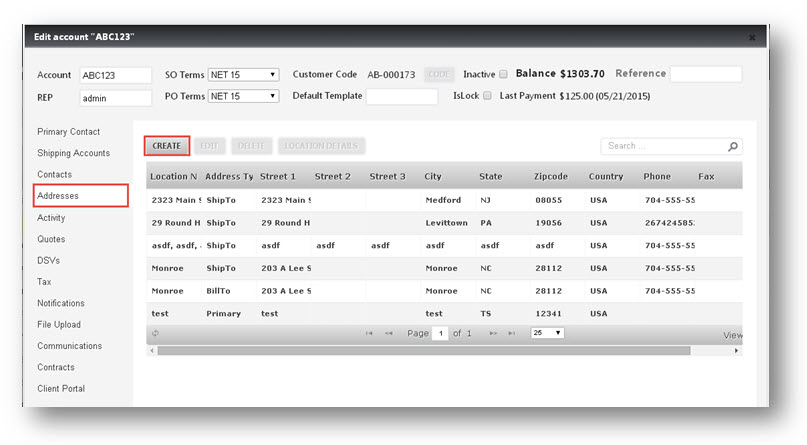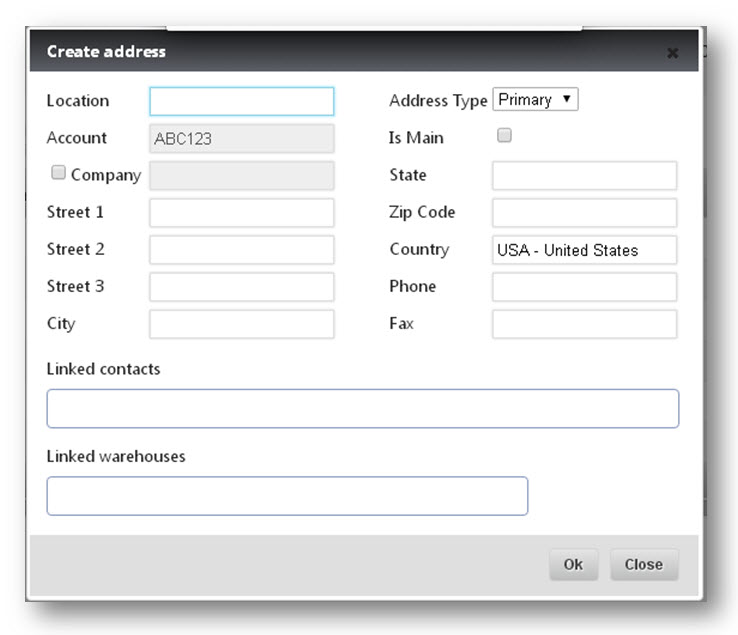CA5.1
Creating an Account - Addresses
Navigate to Addresses tab.
A. To add more address, click Create.
The Create Address dialog will be displayed.
B. Specify whether or not the address type is primary Ship to, Bill to or Other address by selecting the required option from the Address Type drop down list.
C. Change the Is Main by selecting it and it is going to overwrite if you have a primary ship to or primary bill to addresses.
D. You can also link contacts and warehouses.
6. Navigate to Activity tab.
The Activity tab is a bird’s eye view of all the activity in the system. Once you start generating some activity with a particular customer, whether it is creating or cycling orders, sales orders, purchase orders, invoices, all these activities can be collected.
A. Select the required activity from the Activity drop down list. The available options are Sales Orders, Invoices, Purchase Orders, RMA, Recycling Orders and Payments.
B. Edit the activity details in the required fields. Click Save.