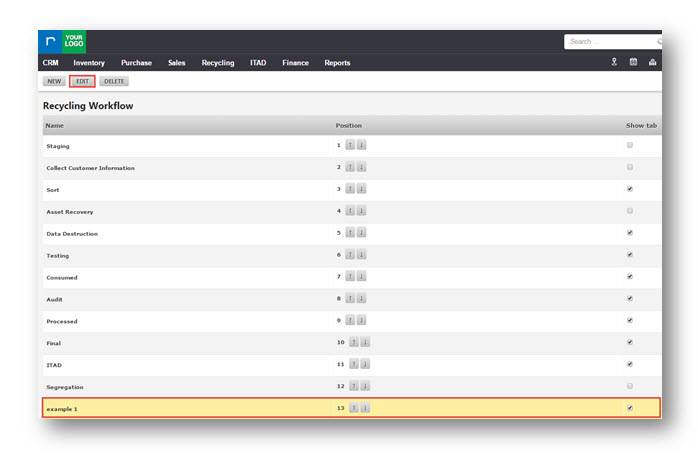RW3
Edit a Recycling Workflow
You can also edit a recycling workflow.
1. Select the workflow you want to edit and then click EDIT.
The Edit Recycling Workflow Type dialog box is displayed.
2. Edit the name of the workflow.
3. Click Ok.
The change made to the workflow is updated.
Now navigate to Inventory Detail page and review the new workflow. It is visible with other workflow tabs.