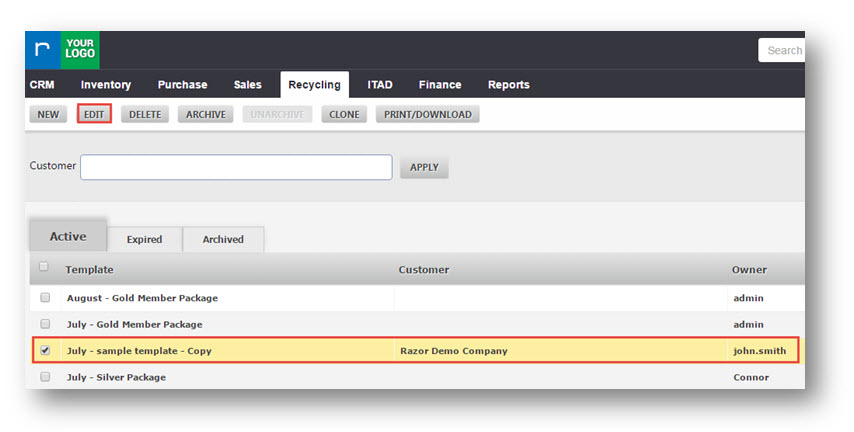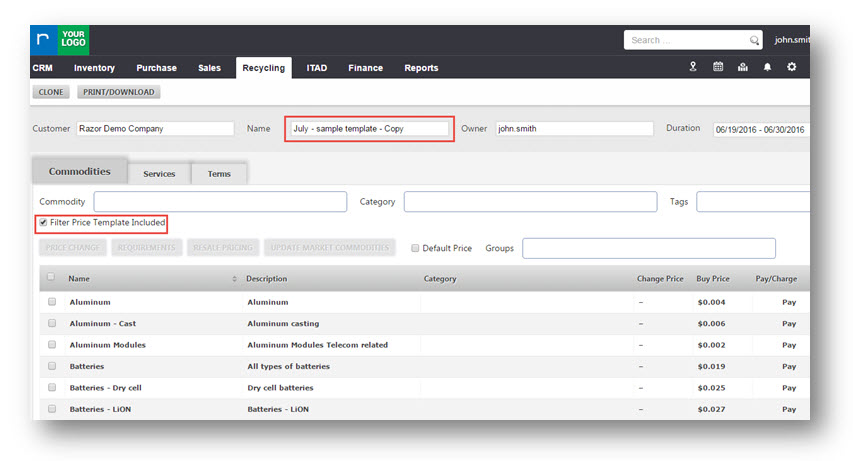Clone A Pricing Template
This tutorial shows you how to quickly clone a Pricing Template.
1. Navigate to Recycling>Pricing Templates.
The Pricing Templates page will be displayed.
You can view all the templates that are active in the Active tab.
2. Select the template that you want to clone.
3. Click CLONE.
The confirmation message box asking you to confirm the cloning of the template with template name will be displayed.
4. Click Yes.
The template is cloned and displayed in the list.
5. Select the cloned template.
6. Click EDIT.
You can now edit the commodities, services and terms of that cloned template.
The commodities which are assigned to other templates earlier, can be included in this new template.
7. Check the box in the Filter Price Template Included option to view all pricing templates that are included.
8. Edit Template Name and Duration.
9. Include required commodities, services and terms.
10. Save the template.
The changes made to the cloned template will be updated.