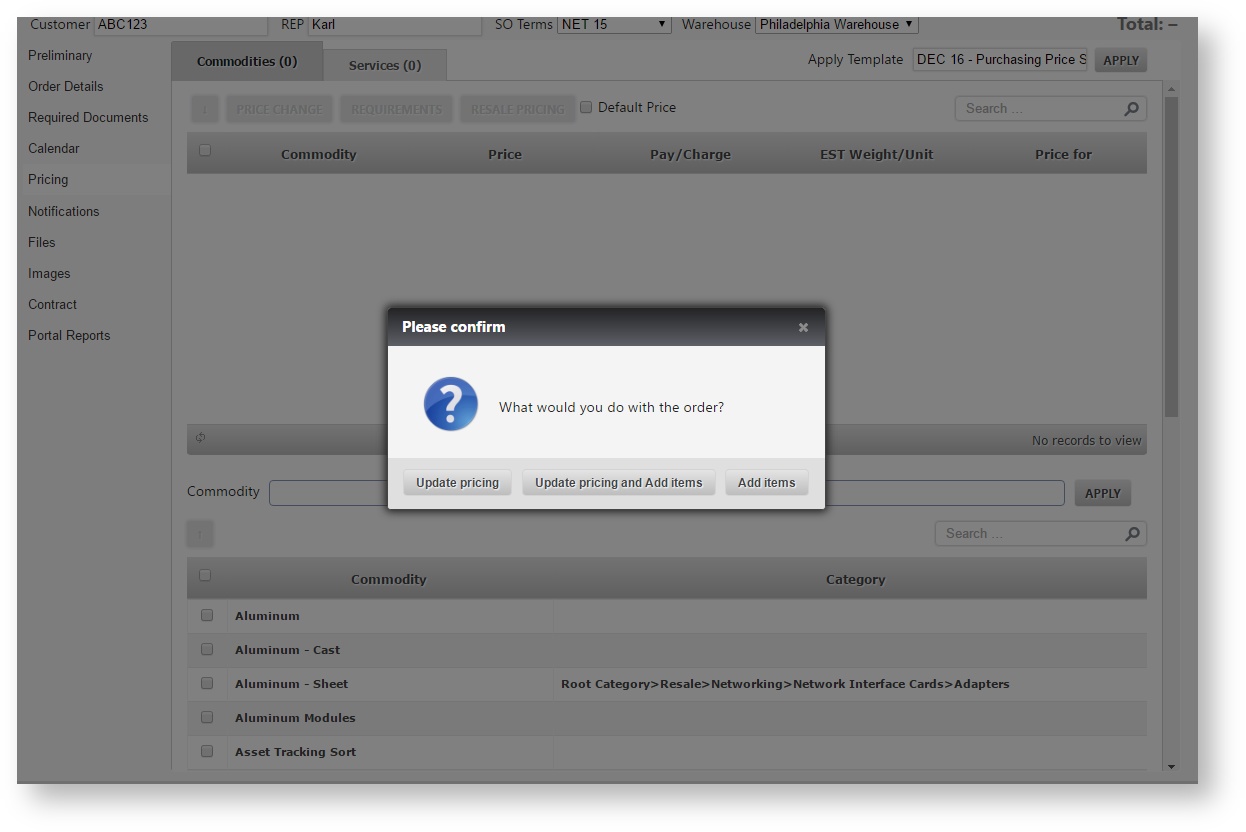Apply pricing templates to quotes / orders prompts import options
IMPROVEMENT
When you schedule a quote or an order and go to the Pricing section, some users may choose to apply a pricing template. Before, you could only import the pricing template and it would add all of the commodities and services to the quote / order. Now, you have a few options:
Option 1 - Update pricing
Only update pricing if the commodity exists on the quote or order and there is pricing on the pricing template that is applied.
Option 2 - Update pricing and add items
This is basically a full pricing template import which was how it was used previous to this improvement
Option 3 - Add items
If items are on the pricing template and do not exist on the quote or order, add those line items but do not update pricing on existing items.