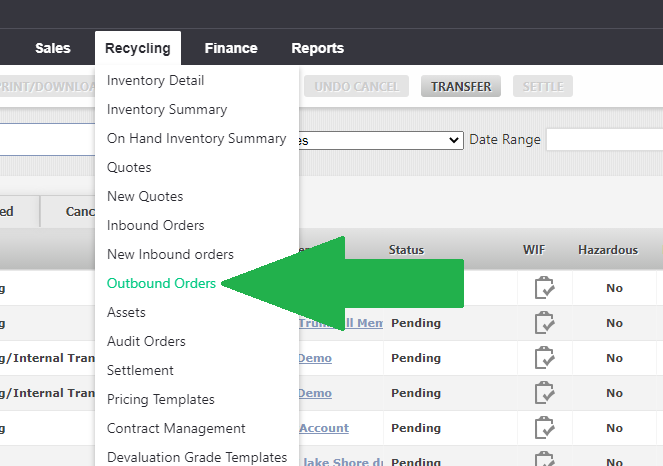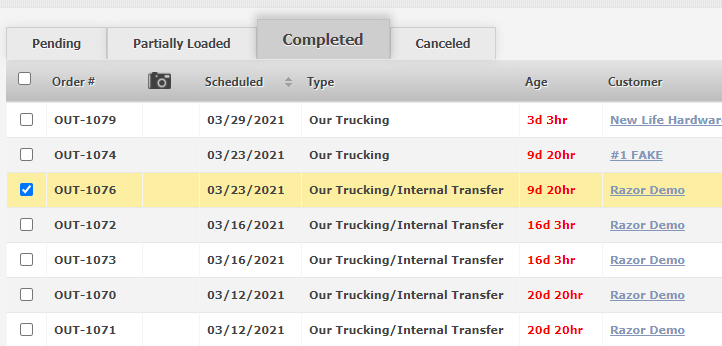In this tutorial, we will show you how easy it is to print an Outbound Loading Report in RazorERP!
| Widget Connector | |||||||||||
|---|---|---|---|---|---|---|---|---|---|---|---|
|
...
Go to Recycling.
Click on Outbound Orders.
Select an item from the list.
Click on Print / Download button.
Select Loading Report and/or Summary Report. (You may also want to include Internal Comments in this report, just tick the boxes on Internal Comments.)
Select Print, if you want to print it right away. Download, if you want to save the file. Or, Preview if you want to view the Report first.
...