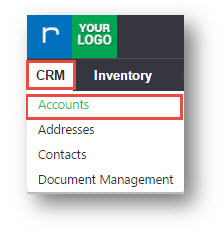This tutorial shows you how you edit the master account in the CRM after deployment.
1. Navigate to CRM> Accounts.
The Accounts page will be displayed.
2. Select an account from the list by double clicking.
The Edit Account dialog is displayed.
3. Enter the Primary Contact details like, first name, middle name, last name in Full Name field.
4. Enter Job Title.
5. Enter Business phone and Main Email in respective fields.
Note: The fields such as Main phone and Main Email fields are mandatory.
6. Enter the address in ADDRESS DETAILS fields.
7. Click Save.
The changes made to the account will be updated.