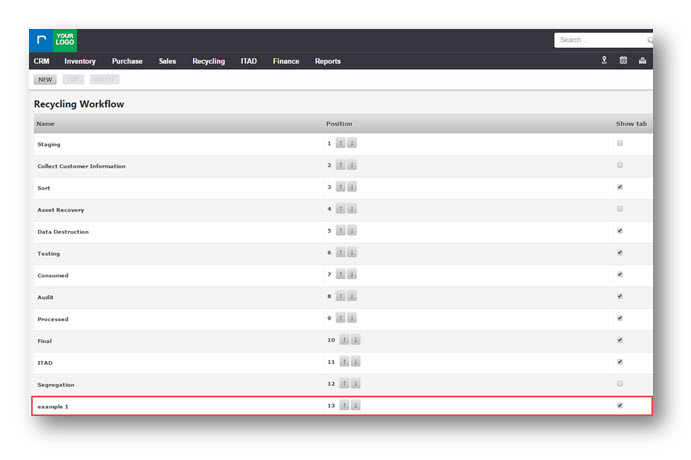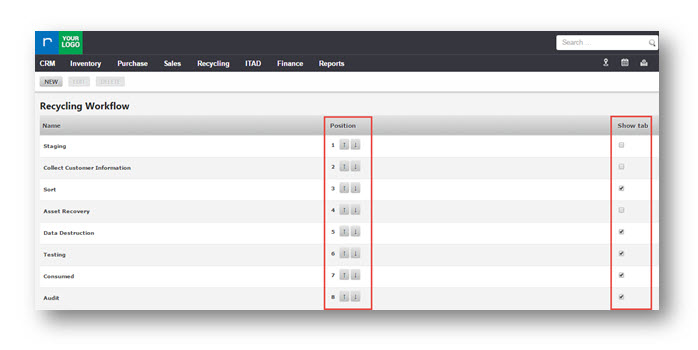RW2
Add a Recycling Workflow
1. Navigate to Settings> System Settings.
The Admin page will be displayed.
2. In ADMINISTRATION section, navigate to RECYCLING WORKFLOW tab.
The Recycling Workflow page is displayed.
3. Click NEW.
The Create Recycling Workflow Type dialog box is displayed.
4. Enter a new workflow name in Name field.
5. Select the Is Visible checkbox by checking to make the workflow visible in the Inventory Detail page.
6. Click Ok.
The created workflow name is updated and displayed in the list.
Show Tab is automatically checked for the new workflow created.
7. You can also alter the position of the workflows by editing in the Position field.
8. Show Tab can be checked or unchecked against the respective names so that the workflow name can be displayed or hidden in the Inventory Detail page.