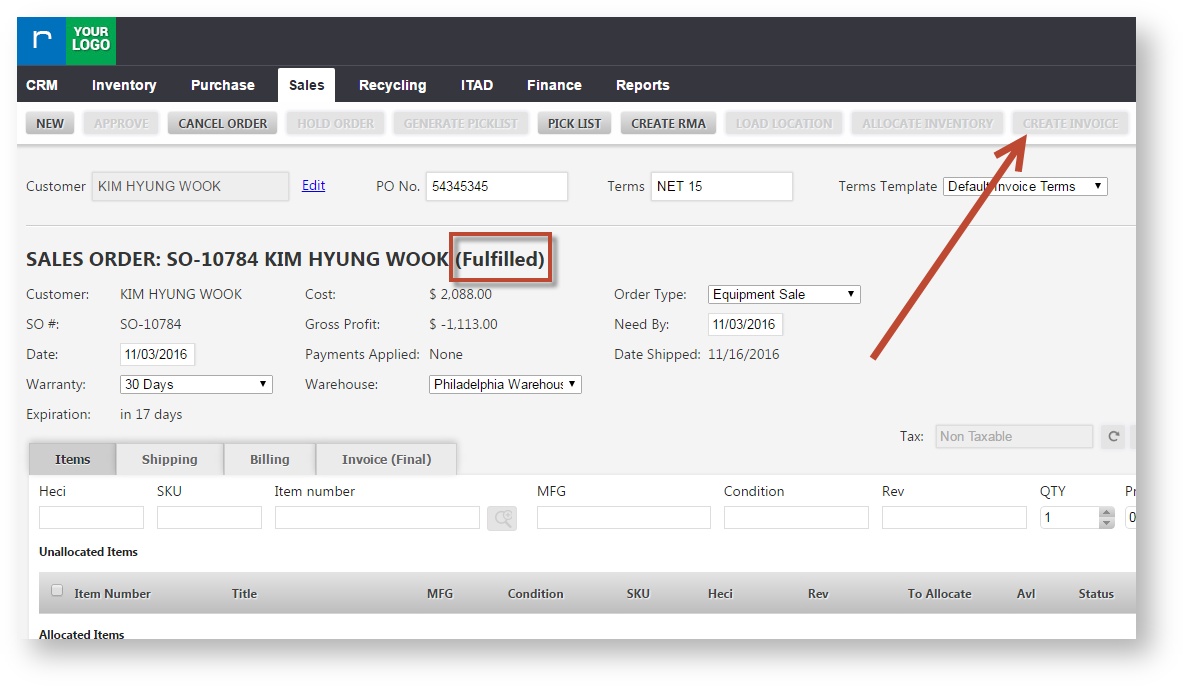I fulfilled a sales order but the status says "approved"
Problem
I have a sales order open that I allocated product to and then shipped the items, but it still says "Approved" not "Fulfilled". How do I update the status of the order to close it out?
Solution
There are a couple reasons why an order may stay in an "Approved" state after you believe it has been closed out. Here are two reasons:
- Check the Shipping tab of the sales order and verify that the order went through the shipping wizard (even if the order was shipped using a 3rd party label). Sales orders that do not have a shipping method selected, will not be closed out in RazorERP.
- If the order was shipped and the order is still in the "Approved" state, then verify that the invoice was generated. There is a button at the top of the screen called "Create Invoice". Once this button is clicked, it will generate an invoice and be place under the "Invoice" tab. If the order is both shipped and has an invoice assigned to it, then the "Approved" status should change to "Fulfilled"