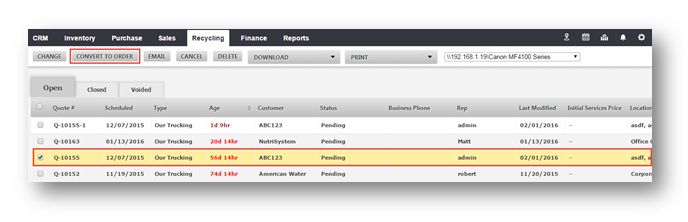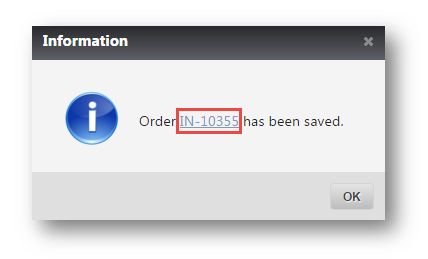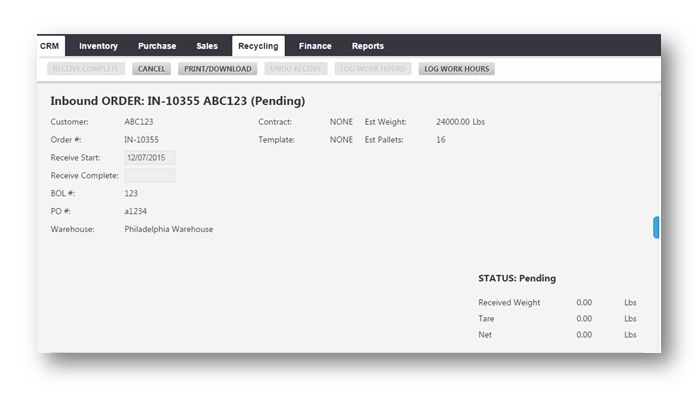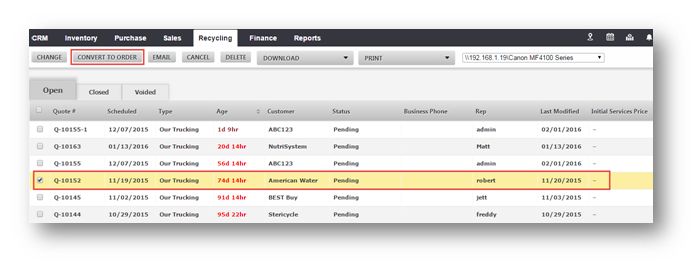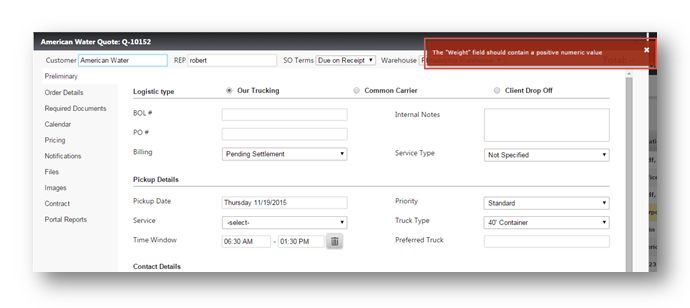Convert a Recycling Quote to an Order
This tutorial demonstrates how to convert a recycling quote into an order.
1. Navigate to Recycling > Quotes.
The Quotes page will be displayed.
2. You can see all open quotes currently in the system. Select the required quote from the list.
3. Click Convert to Order.
If everything is correct in quote, an order is created.
The message box showing the inbound order number will be displayed.
4. Click on the inbound order number link to open it in a new tab.
5. Attach items to the order or change any information you would like.
In case of an incomplete quote, an error message will be displayed.
6. To view that, select an incomplete quote from the list and click on Convert to Order.
An error message with the description of the issue in the quote will be displayed at the top right end of the screen.
Fill in the information in the respective fields. Any incomplete information that is not filled has to be filled in the quote in order to convert it into an order.