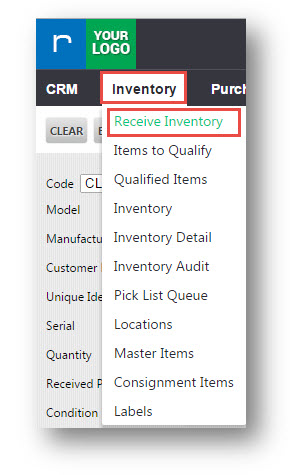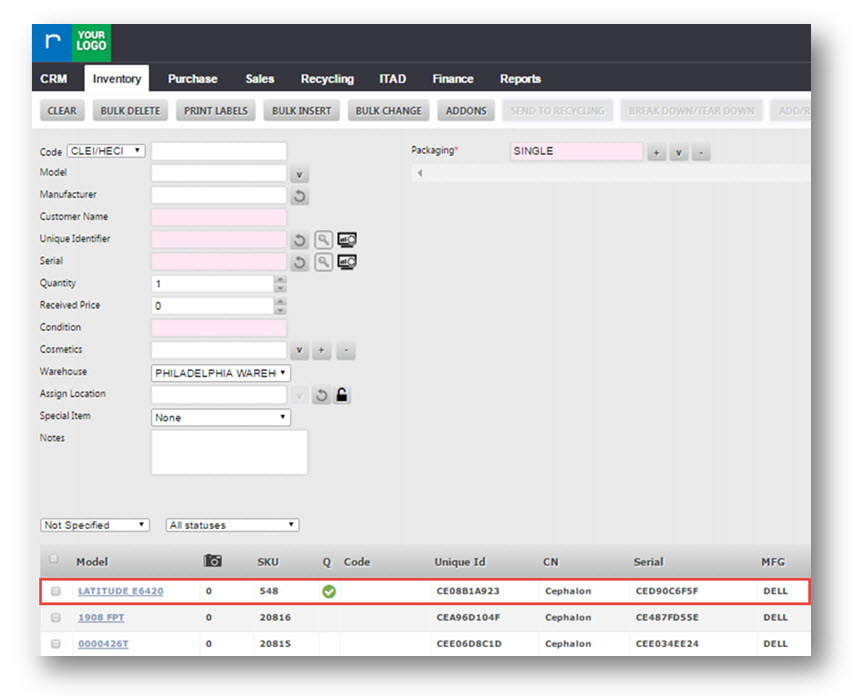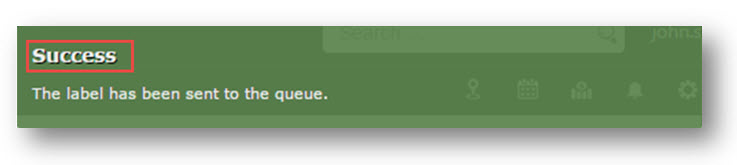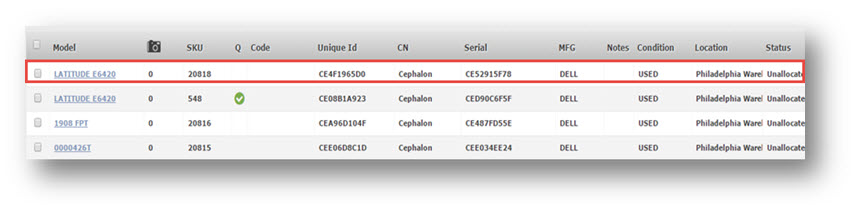Quickly Receive a Similar Item
This tutorial shows you how to Quickly Receive an item by using the receive inventory data grid.
1. Navigate to Inventory>Receive Inventory.
The Inventory page will be displayed.
2. Select any item from the same customer which is already available in the list.
The selected item details are displayed in edit mode.
3. Generate a Unique Identifier by clicking refresh ( ) button.
The message box asking you to confirm refilling of the Unique Identifier will be displayed.
4. Click Yes.
The Unique Identifier is generated.
5. Similarly, generate a unique Serial number by clicking refresh ( )button.
The message box asking you to confirm refilling of the Serial will be displayed.
6. Click Yes.
The serial number is also generated.
7. Enter only the required fields that need to be changed to receive a similar item and let remaining fields be as same.
8. Click Create.
The confirmation message box will be displayed.
9. Click Yes.
The message that the item was successfully received will be displayed on the screen.
The newly received item will now be displayed in the list.