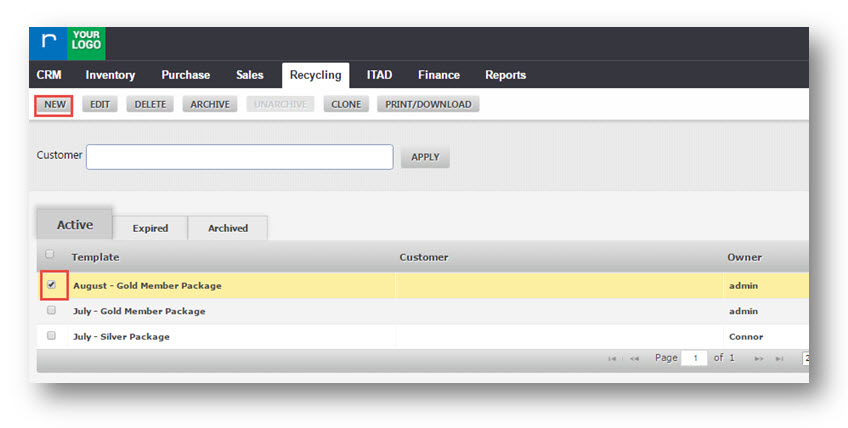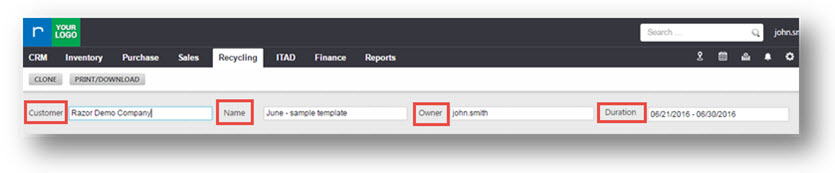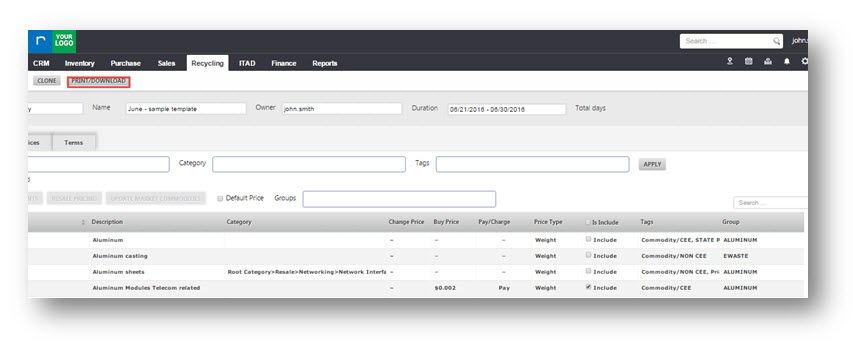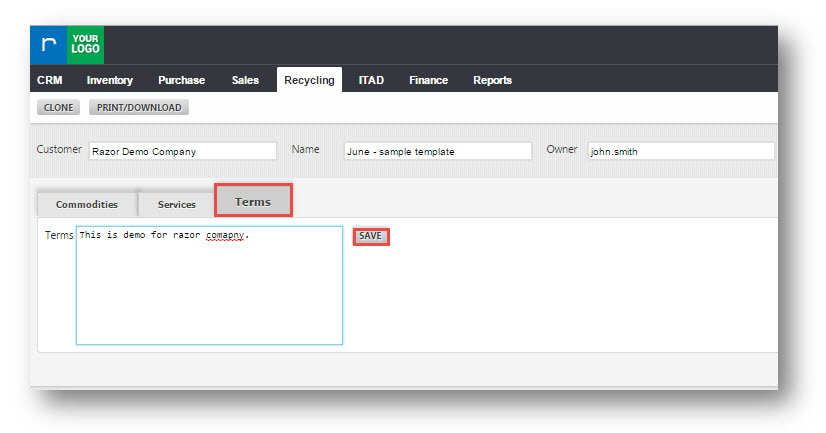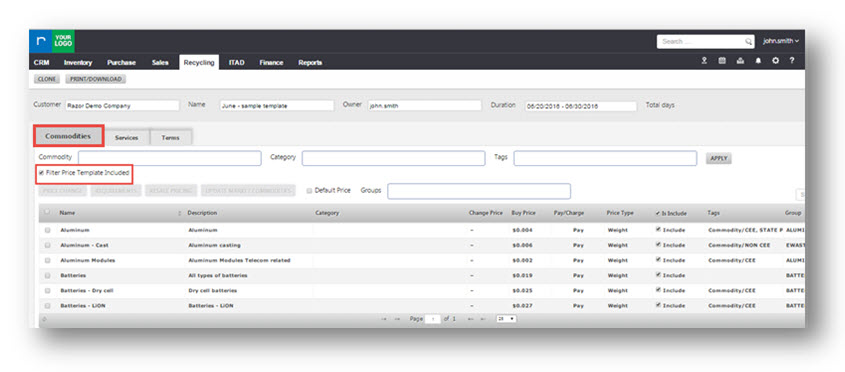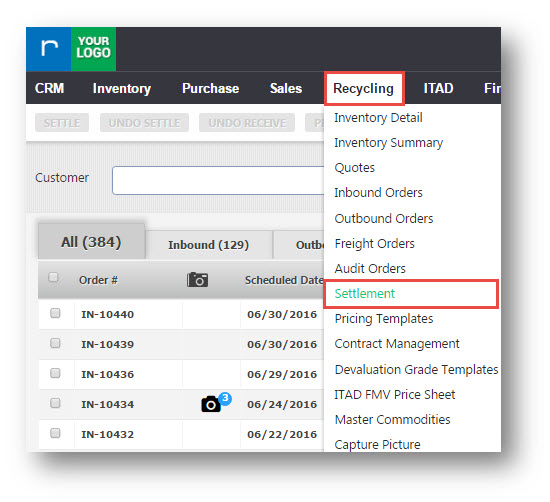Create a Pricing Template
This tutorial will show you how to create a pricing template.
1. Navigate to Recycling> Pricing Templates.
The Pricing Templates page will be displayed.
2. Select the template by checking the box in the template.
3. Click New.
The confirmation message box asking you to confirm the creation of the new template will be displayed.
4. Enter the name of the template in the Template Name field.
5. Select the range of expiry date from the Expiry Date field.
6. Click OK.
7. Now Refresh the page.
A newly created template is displayed in the list.
8. Navigate to Pricing Template page.
9. If required, edit the details in the Customer, Name, Owner, Duration fields.
10. To include a commodity to template, select the Include checkbox in the row of that commodity.
11. You may also click Change Price and enter the new Price.
12. Change the group in the Group column.
13. Click PRINT/DOWNLOAD button.
The Reporting Station dialog will be displayed.
14. Select the Commodity Pricing Sheet checkbox in Reports field.
15. Click Download.
The template is downloaded and displayed.
You can also include multiple commodities.
16. To include multiple commodities, select the Include checkbox of those multiple commodities.
17. Navigate to Services tab.
18. To include various services, check the Include checkboxes in those services.
19. Navigate to Terms tab.
20. Enter the required terms and conditions in the text entry box.
21. Click SAVE.
22. Navigate to Commodities tab.
23. Select the Filter Price Template Included checkbox.
The list now shows only the pricing templates that are included.
You can also search for commodity based on group name.
24. Enter the name of the group in the Groups field.
The commodities related to the selected group will be displayed.
25. Select the commodity.
26. Click REQUIREMENTS button.
The Receiving Requirements dialog will be displayed.
27. Select the required requirements.
28. Click OK.
29. Navigate to Recycling> Settlement.
The Settlement page will be displayed.
30. Select the pending settlement that you want to settle.
31. Click SETTLE.
The Settlement page is displayed with a list of commodities.
32. Select the Pricing Template.
33. Click APPLY.
The Price field is updated.