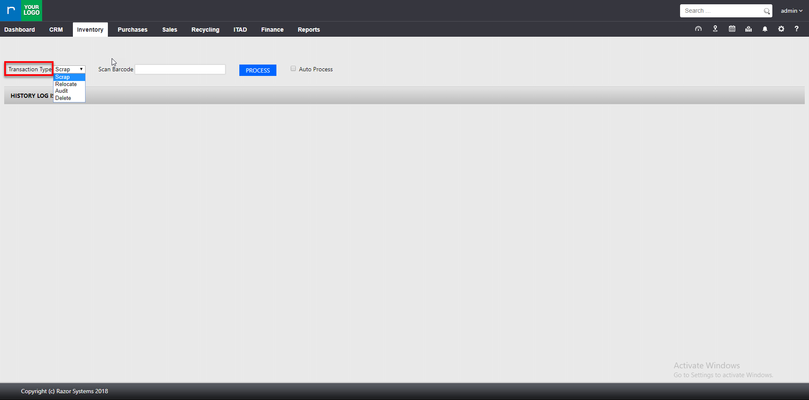How to Scrap a Resale Item
In general we have restricted this ability because of potential effects to the Mass Balance of Recycling Inventory. Currently you are able to only use the "Send to Recycling" button when an item has come over from the Recycling side initially. Items that were brought in directly to the Resale module are NOT able to be sent to Recycling using this button.
Here is how you can scrap a resale item.
Click Inventory → Cycle Count to access the Cycle Count module.
From the Cycle Count screen select what you would like to do with the item you will be scanning from the Transaction Type drop down.
Scan the barcode of the item you would like to scrap. If you select Auto-Process please note that it will automatically scrap the item and show up in the log(see picture below). If you leave that box unchecked you will need to manually press the Process button.
After clicking Process items will show up in the History Log below. From this log you can also Undo the action.