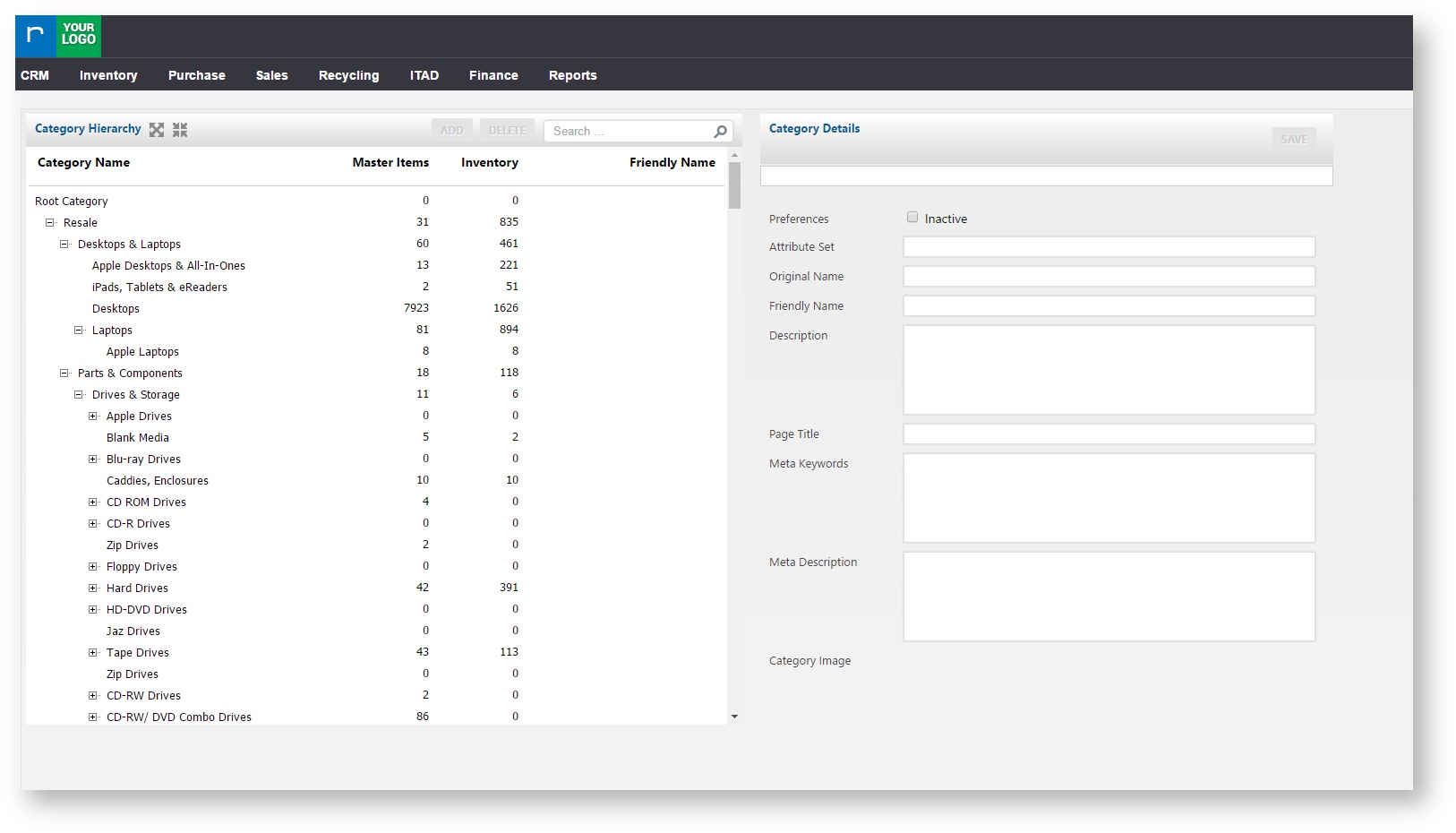Create an inventory category in the hierarchy schema
This tutorial shows you how to create a category in the inventory hierarchy schema.
1. Click the gear icon at the top right and click System Settings in the flyout menu.
2. In Global Settings section, click the Categories tab at the top.
The Category Hierarchy page will be displayed.
3. Click NEW GROUP.