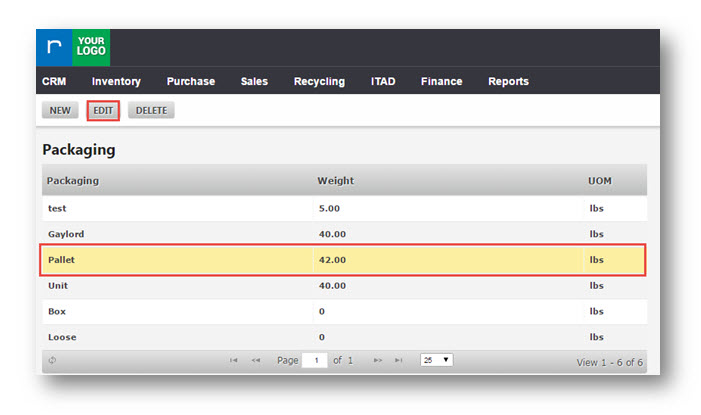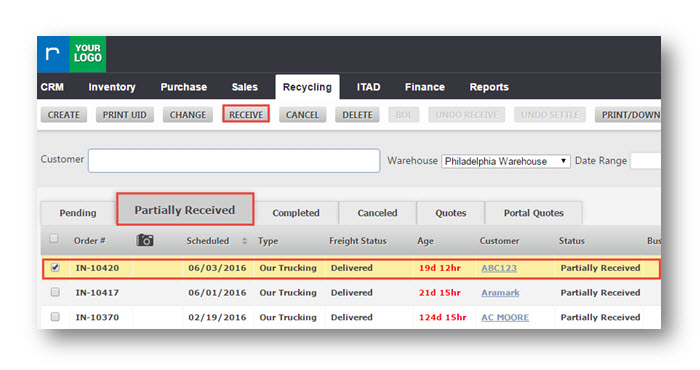Setup Packaging with Tare Weight
This tutorial shows you how to setup packaging and assign tare weight to packages.
1. Navigate to Settings> System Settings.
The Admin page will be displayed.
2. In GLOBAL SETTNGS section, navigate to PACKAGING tab.
The PACKAGING page is displayed.
To change UOM value in the UOM field, select a Package from the list.
3. Click EDIT.
The Edit Packaging dialog box is displayed.
4. Enter the weight in Packaging Weight field.
5. Click Ok.
The added weight is updated in weight field.
6. Navigate to Packaging page.
7. Click NEW.
The Create Packaging dialog box is displayed.
8. Enter the name of the new package in Packaging Name field.
9. Enter weight in Packaging Weight field.
10. Click Ok.
The created Package is updated and displayed in the Packaging list.
11. Navigate to Recycling>Inbound Orders.
The Inbound Orders page is displayed.
12. Navigate to Partially Received tab.
13. Select an order from list by selecting in checkbox.
14. Click RECEIVE.
The Inbound Order Receive page is displayed.
15. Select the newly created package from Packaging menu.
The respective Tare value is displayed in the Tare field.
The newly created Package is applied to the selected ITEM.